#MicroblogMondays 80: Open Webpages
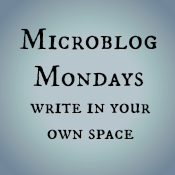 Not sure what #MicroblogMondays is? Read the inaugural post which explains the idea and how you can participate too.
Not sure what #MicroblogMondays is? Read the inaugural post which explains the idea and how you can participate too.
*******
I have an article on L’Inconnue de la Seine open in the Internet browser on my phone. It has been there for days. The article itself made me so sad, and then it felt wrong to close the page, as if doing so somehow diminished this nameless woman’s life as much as turning her into death mask. Or Rescue Annie.
There are dozens of other open searches, from a pinball machine to a video on how to find all the minikits in one of the LEGO Dimension levels to the lyrics of a song I was trying to remember a few weeks ago. And those are just the open pages on my phone. Please, let’s not even go into all the tabs I have open on the computer full of random things I’ve looked up this week and never closed.
Do you leave web pages open for days? Which ones are currently open on your phone or computer browser because you looked up something and never closed the tab?
*******
Are you also doing #MicroblogMondays? Add your link below. The list will be open until Tuesday morning. Link to the post itself, not your blog URL. (Don’t know what that means? Please read the three rules on this post to understand the difference between a permalink to a post and a blog’s main URL.) Only personal blogs can be added to the list. I will remove any posts that are connected to businesses or are sponsored posts.
| 1. | Jessica | 13. | Anks | 25. | Virginia |
| 2. | No Baby Ruth | 14. | Kim | 26. | Super Secret Mermaid |
| 3. | Just Heather | 15. | Parul | Happiness & Food | 27. | Infertile Girl |
| 4. | Vaibhav | Thorough and Unkempt | 16. | * Our Wish* | 28. | Mali (No Kidding) |
| 5. | Cristy | 17. | Stephanie (Travelcraft Journal) | 29. | Mali (A Separate Life) |
| 6. | Kimberly @ Infertility Unfiltered | 18. | Notmissingmotherhood | 30. | Jess |
| 7. | Lori Lavender Luz | 19. | One and Done? | 31. | Deboshree |
| 8. | Catwoman73 | 20. | Shail | 32. | articulation |
| 9. | Lori@ Laughing IS Conceivable | 21. | Traci York, Writer | 33. | deathstar |
| 10. | Baby Blue Sunday | 22. | Waiting to Expand | 34. | Mithila Menezes @Fabulus1710 |
| 11. | Isabelle | 23. | Amber | 35. | Mary Francis |
| 12. | Non Sequitur Chica | 24. | Loribeth (The Road Less Travelled) |
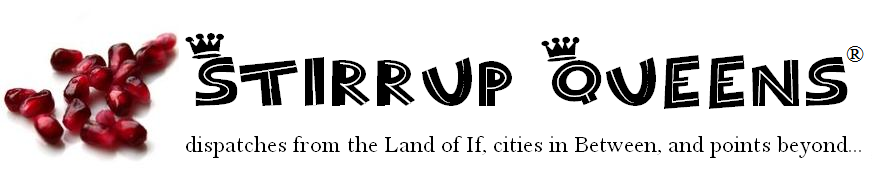



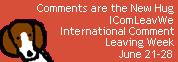
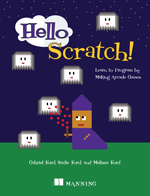
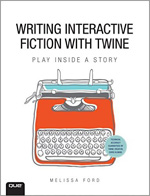
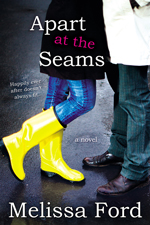

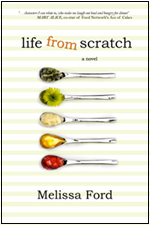



33 comments
We have been told that leaving a computer idle for too long, will expose it to hacking. Having so many webpages open, may also invite a virus to attack, from somewhere. I have at least one small mini notebook computer, which is destroyed, because the younger one in the house liked to visit all kinds of websites. That computer became slower and slower, until it was no longer functional. The IT guy in my family did re-boot OS, virus cleaning and etc, to no avail. The internet got the better out of my poor mini notebook computer, which is now retired.
I tend to leave numerous tabs open while working on a specific task (like searching a product or info on something), as I’m a bit obsessive about the “open in a new tab” deal. But usually when I finish with that task I go through and close everything. Except recipes – those stay open for a long time, for some reason.
On my computer I don’t keep too many tabs open as it is already very very slow and i turn it off everyday. My phone on the other hand always has many tabs open. At the moment there are 19. Craft ideas, recipes, fb, mostly craft ideas. And then when i get too many tabs open, I copy/paste the urls into an email so I can look at them later (or not, lol).
I may have 3-4 tabs open while working on my computer but I don’t leave tabs open on my phone. I feel like doing this runs down the battery.
If I find something I will want to go back and re-read, I bookmark it.
Very guilty of this. Either of things I need to read, but require so much energy to do so or as reminders of things to follow up on. I find having it there is a constant reminder, otherwise it will get lost in the mix.
I generally don’t leave anything open for too long; I prefer shutting down my computer at the end of the day, because it lends a tone of finality and completeness.
However, you’ll often find wordpress.org pages and stackoverflow pages open on my browser simply because I keep trying to make a new theme for my blog and never stick to it. 😛
I tend to leave them open on my phone until my phone decides to close them and I get mad because I hadn’t saved them. So, there’s nothing open at the moment that I am waiting to look at. It’s usually a recipe or something I opened from another page or how to repair something on an RV.
Currently I have my registries open. If I want to look up something really quick, or need to add something. Also, places I’m looking to rent for the baby shower. Oh, and a site where I want to order flip flops when I have the extra money. 🙂
I’m relieved to know it’s not just me.
I just counted- I have 23 tabs open on my ipad- everything from recipes to parenting articles to summer camp registration forms to stuff I want to link to in blog posts that will likely never get written, given how busy I’ve been lately. Sigh. At least I’m not alone! 🙂
Despite the “Reading List” function, I do this all the time on my phone. On my laptop, I always have my email tab open. Just went through and closed the 14(!) I had open, except for two: a schedule I want to print and the details for a knitting conference I plan to attend. Could put both on a to do list I suppose…
I only have open things I need through out the work day (on my work computer) or am using/ will use again. I like to close out everything when I log into that computer (phone, ipad) for the first time in the day- start fresh I guess.
I am the type of person that hates when I have a unread emails either on my computer or on my phone. I hate having too many browsers open on my compute or phone as well so I close them as soon as I can.
I do keep things open all day 🙂
Not only do I leave web pages open for days, but I have become addicted to Facebook’s “save this link” feature. I always click save and think “oh I definitely have to go back and read that thing, or watch that thing…” and then??? Well. Let’s just say I have lots of things to follow up on.
I do that all the time. Only difference, I shut down at night and then open again from the history next day 😛 That’s called high expectations on what all can be covered in a day.
I generally close apps/tabs/etc. I don’t like things “hanging out”, and I especially don’t like little red circles hanging over my head/apps. haha! I just went to look and I currently have my bank account and DSW (Designer Shoe Warehouse) up on my phone Safari. haha!
I often have multiple things up on my phone, usually because I don’t complete whatever it is I’m doing, since I pull things up on my phone when I should be focusing on other things (ahem). But on my actual computer, I do close them at the end of the day or the task.
Yes. So many. I started writing it all out for you, then the page refreshed and erased it all. But it was really long anyway. That could actually be a whole separate post.
I do have a few tabs open through the day when I am on, but they all get closed at the end of the day 🙂
Not me! For me closing a browser tab is like crossing something off a to-do list. The only one I leave open on my phone is something I frequently need for work. My PC doesn’t even get that. I’ll leave tabs open while I work since I have to go back and forth but as soon as I’m done with a task I close it. Sometimes even too soon as someone from work regularly messages me privately on Facebook and I tend to close the window. Oops
So. many. tabs.
At the moment, I have tabs open to conversations on social media (including my blog) that I still need to reply to, as well as things I might repost if I still find them funny/interesting when I look at them again. Plus tons of random things – I just counted and at the moment there are 29 tabs open. *gulp*
That being said, at most, I have two tabs open on my phone browser. Guess you can tell where I spend the majority of my time. 🙂
I don’t leave tabs open on the computer but my phone constantly has tabs open. I only use the computer when I have the time to sit down and complete a task from start to finish, so typically early in the morning before the girls are up. I do what I need to do and shut it down.
My phone is for quick searches, often just passing the time while I wait a few minutes to go in to preschool pick up, or between doing household stuff and the end of nap time. So it’s also less serious – often shoes I wish I could buy, if I’m being honest – and stays open at least until my next free moment to waste time. I almost never complete a task (aside from text messaging) from start to finish on my phone.
I don’t leave tabs open on the computer, but I do on my phone. Currently, I have a recipe for a double chocolate cake, Facebook for messenger because I refuse to download the messenger app, blogger, and my gmail.
I don’t leave them open for days, because I shut down my laptop every night, or when we’re going out for more than a few minutes. But I have a set of about 8 tabs, containing all my favourite sites (including Facebook, my blog, my blog reader, a weather site, and a couple of my regular message boards). Drives dh nuts if he needs to use my machine, lol. I do sometimes look something up & keep it up until I turn off the machine. Sometimes I will bookmark it first. 😉
I love this topic. I leave multiple tabs open on my laptop or iPad. I save a lot of articles to Pocket. But there are some tabs I keep open all the time, including (on my laptop) gmail (because I hate the MS mail client) and yahoo mail, Google Calendar, my blogs, Fb, Stirrup Queens after Microblog Mondays or the Friday roundup, as a reminder to go read all (or as many as possible) of the posts. I always have our local weather site open, articles I want to read now, or articles I want to write about for a blog, or want to reference somewhere else. Worse, I always have two browsers open (on my laptop), as I sign into Google on each, under a different ID, one for my blogger blog, and one for my wordpress, so I can comment accordingly. Once or twice a week I just have to shut them all and close it all down, for a clean slate.
Ack! That article was creepy, but deliciously so. I almost believed the bit about the eyes flying open… So, I love Chrome because when your computer shuts down unexpectedly it saves all your open tabs, and you can restore them. In this way I have had my friend’s husband’s obituary open on my computer for months now, since November. I can’t close it. I have to keep it up, because I’m not sure I could find it again and every once in a while I like to see his face. So that’s kind of morbid as well…
Haha I loved the topic idea! I open tons and tons of tabs during the workday, or while travelling home in the evening. But fortunately, I am obsessive about shutting them all when I’m done. 😛
i cannot have open tabs at the end of the day -everything must be closed!! i only have lots of tabs open when i am doing research. at other times, i average 6-7. too many tabs open means too much attention-thinning, or multi tasking, neither of which i am a fan of. if i like something that i want to go back to, i just bookmark. and on my phone, i rarely have more than one tab open!
I will keep tabs open on my phone. I have a recipe for Cleveland datenut cake, art museum and brewery homepages, and a mortgage calculator since I’m looking for a house.
Out of interest, I checked my open tabs. It was as good as looking back past journal entries!
Jack Kornfield
St Lawrence Church, Taynton
Stirrup Queens
CNN
BBC Good Food Recipes
European Parliament
My conclusion?
I probably don’t get out enough …
🙂
You always ask such interesting things. It would never have occurred to me, before your post, that there were people who left tabs open on computers. I shut absolutely everything down every time I step away from the computer. The idea of leaving things up and just there for hours, let alone days, freaks me out. 🙂
I didn’t even know you could have multiple tabs open on a phone!