#Microblog Monday 364: Book Apps
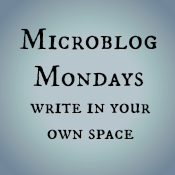 Not sure what #MicroblogMondays is? Read the inaugural post which explains the idea and how you can participate too.
Not sure what #MicroblogMondays is? Read the inaugural post which explains the idea and how you can participate too.
*******
Reading apps are having a moment. I like GoodReads, and I have no plans to give up GoodReads, but I am all for more book apps. The first one I downloaded was Booky Call. (Get it? Like booty call but for books.) It’s Tinder for stories. You can swipe left or right to find the next book to read.
The other one I signed up for (it’s not out yet) is Copper. I can’t tell how it’s different from GoodReads, but it promises to “transform the way we connect around books.” Which is a big promise, and I’m here for it. Plus, it looks pretty. I like pretty apps.
*******
Are you also doing #MicroblogMondays? Add your link below. The list will be open until Tuesday morning. Link to the post itself, not your blog URL. (Don’t know what that means? Please read the three rules on this post to understand the difference between a permalink to a post and a blog’s main URL.) Only personal blogs can be added to the list. I will remove any posts that are connected to businesses or are sponsored post.
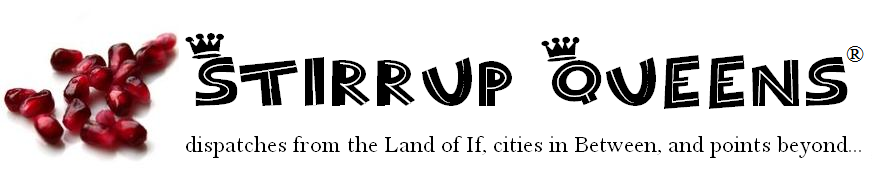



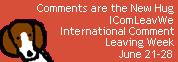
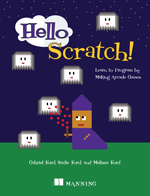
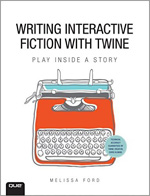
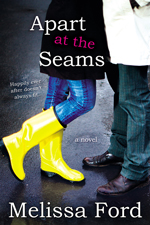

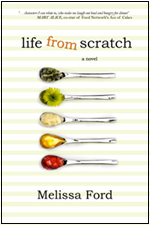



3 comments
I am on Goodreads too and also happy with it, but I recently downloaded another reading/book app called StoryGraph, which By the Brooke told me about. You can upload your Goodreads data there. It has some interesting features that Goodreads doesn’t, including different ways to analyze what you’ve been reading. Off now to check out the ones you mentioned!
I also use Goodreads, and like it because my book club friends use it too. My library app has my history, to-read/wish list, etc on it too, and two is probably enough for me. But I’ll have a look at these (and Loribeth’s suggestion) too, because now I’m curious.
I thought you were talking about actual reading apps, like Axis360, Cloud Library, or Hoopla, which are the 3 I have on my phone (plus the Kindle app, but I almost never use that). I like to be able to download a book at any time!