#Microblog Monday 385: Amassing Information
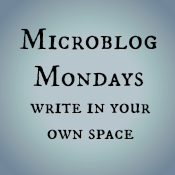 Not sure what #MicroblogMondays is? Read the inaugural post which explains the idea and how you can participate too.
Not sure what #MicroblogMondays is? Read the inaugural post which explains the idea and how you can participate too.
*******
I read this fascinating piece on how Gmail changed our relationship to amassing information. Giving people somewhat unlimited space (at least it seemed like an unfathomable amount of space when it started) and then enabling a search function in it means that we don’t need to (1) be careful about saving what is truly important because space is not an issue or (2) organizing it because we can always search and find an email later. If they had created a smaller limit or made the data unsearchable, we would have a different relationship to amassing digital clutter.
I still organize the emails I save into folders, but I think that is a habit based on my earliest interactions with computers. If I grew up with search, maybe I would have a completely different way of organizing or amassing digital ephemera.
*******
Are you also doing #MicroblogMondays? Add your link below. The list will be open until Tuesday morning. Link to the post itself, not your blog URL. (Don’t know what that means? Please read the three rules on this post to understand the difference between a permalink to a post and a blog’s main URL.) Only personal blogs can be added to the list. I will remove any posts that are connected to businesses or are sponsored post.
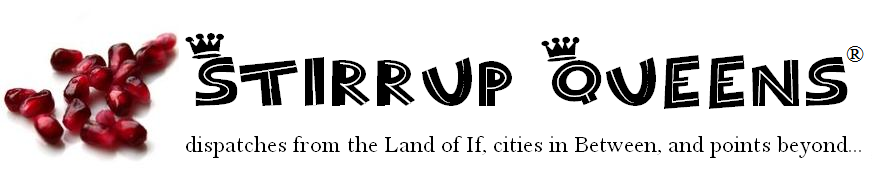



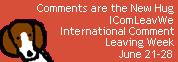
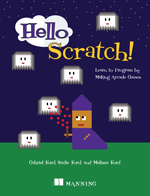
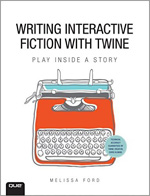
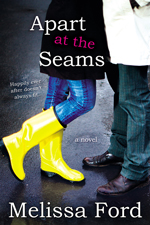

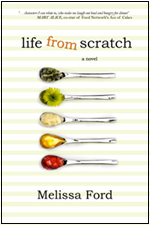



4 comments
This is why I still mainly use my Yahoo! email address – I don’t want to search things, when I could just reorganize the list and scroll to the email I want. The Gmail search function fails my idea of organization and email management. I have arguments with a friend about this occasionally.
I have a Gmail account for email but don’t use it very often — and I recently cleared out several years’ worth of accumulated junk emails there, newsletters I hadn’t read, etc. — but I am (still) currently at about 2/3 capacity of my Google storage. Most of that is photo driven, from my cellphone (and that’s after just five years of having a smartphone & using my phone camera exclusively). All my cellphone/Google Photo files are backed up on my laptop as well as onto a portable drive from there — but I do like knowing they are also backed up to the cloud. Currently debating whether I’m going to pay extra for more storage once that runs out.
I have all my emails on my laptop, as well as online with my service provider. I do go through and weed them out occasionally — marketing emails, newsletters I haven’t gotten around to reading, people I’m no longer in touch with, etc. — and I’ve lost some in computer glitches over the years — but I still have tens of thousands of emails dating back to the late 1990s. They’re mostly organized into folders and subfolders. There is some search capability, but I find it’s pretty slow and clunky. Having things organized into folders & subfolders makes it much easier.
Yay! Daylight saving now means I don’t have to wait till Tuesday to enter my blog.
Although I use folders (which is how I think of gmail’s labels), I find the search function much easier to find things. So maybe I’ve adapted. Or I’m just lazy.
I recently switched jobs and for the first time am using gmail for work after 20+ years of Outlook-HATE. I miss my folders (labels don’t cut it), being able to change the subject line of an email (you can only do that if responding or forwarding), being able to have multiple emails open that I can move across screens, calendar reminders (have all the settings supposedly correct but no reminders), etc. Search/sorting isn’t great either. 🥴